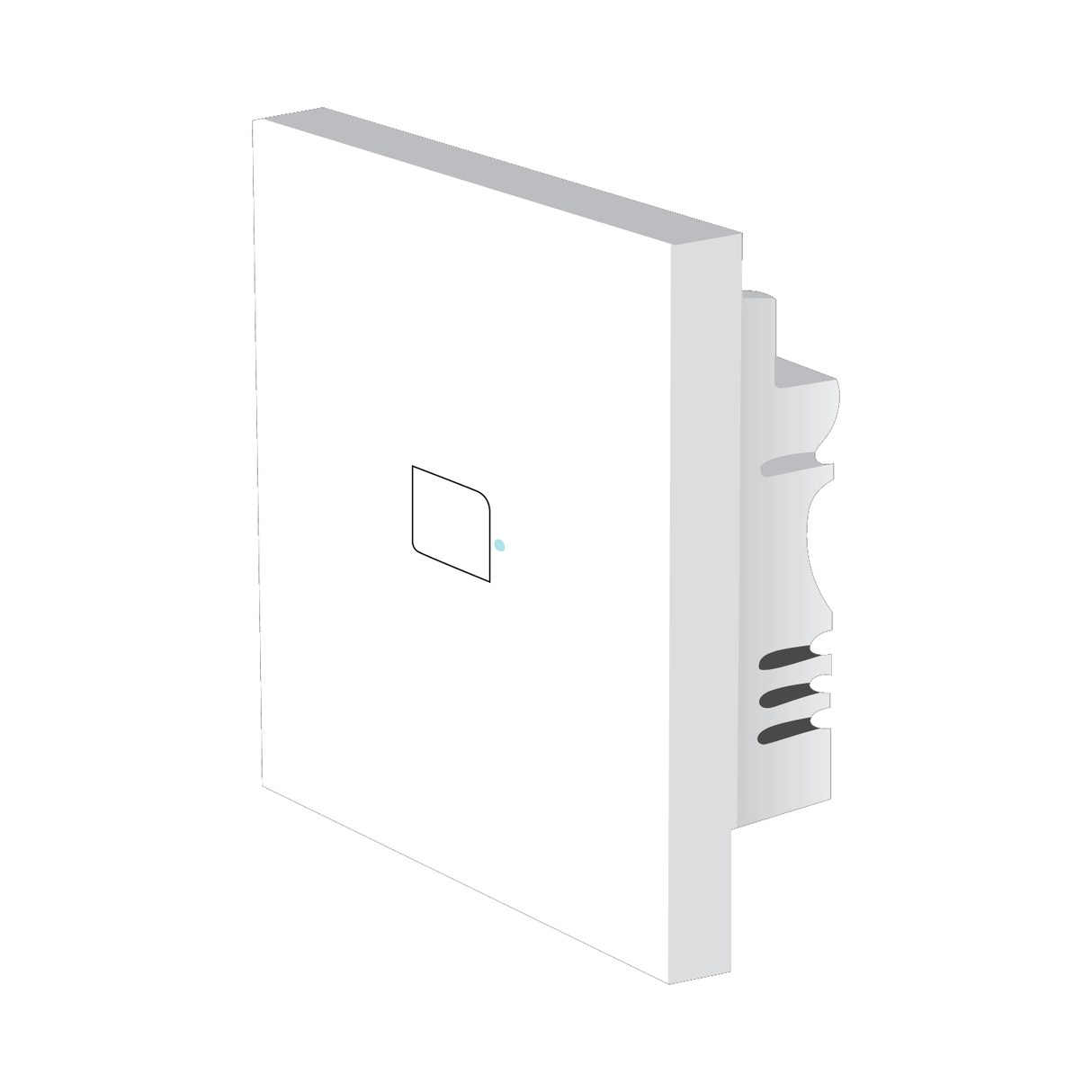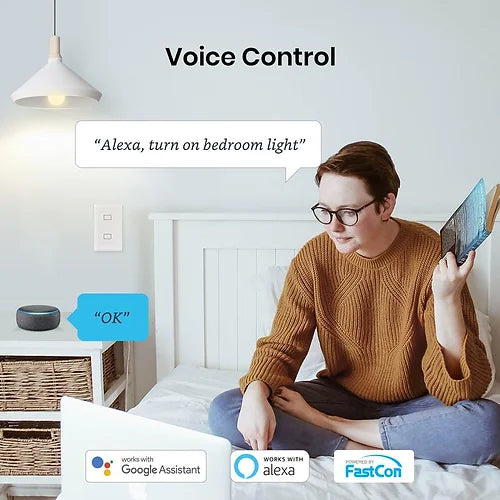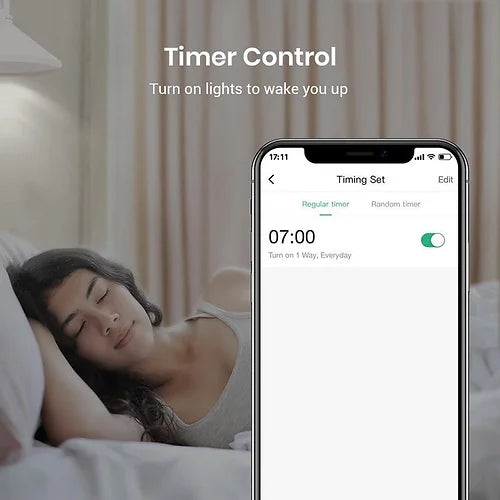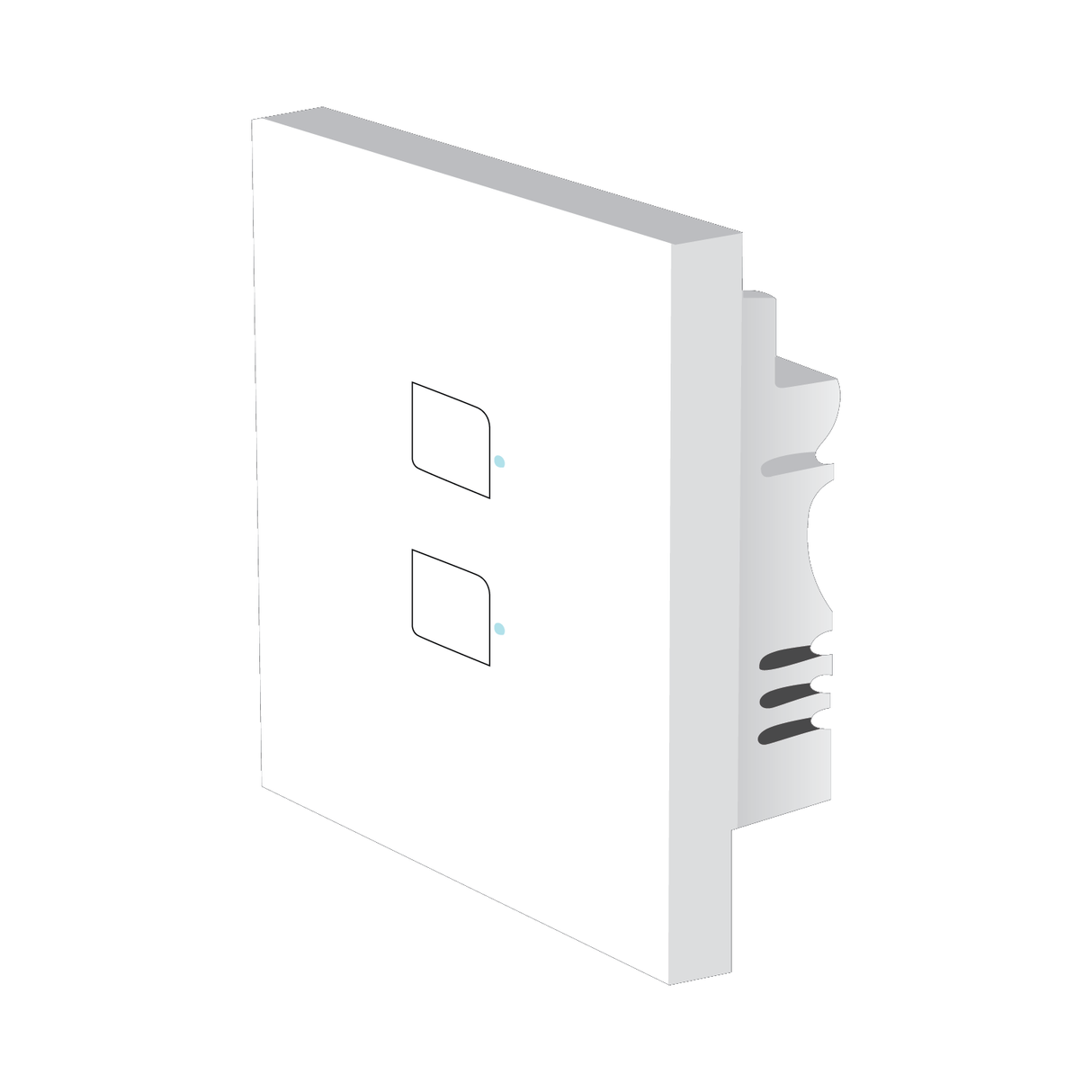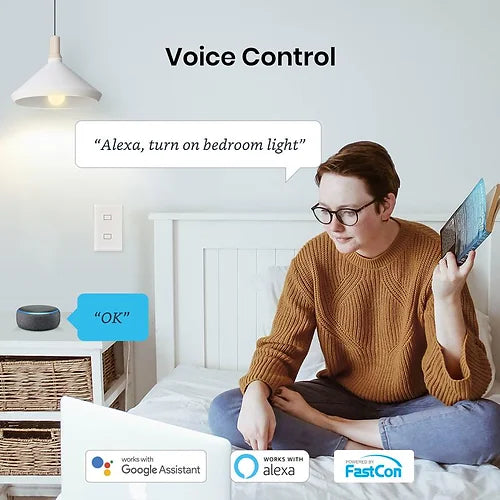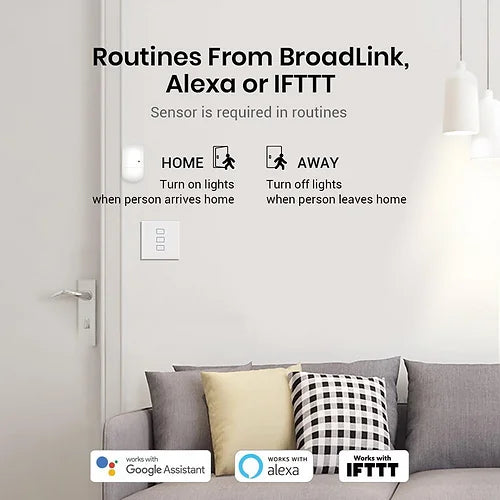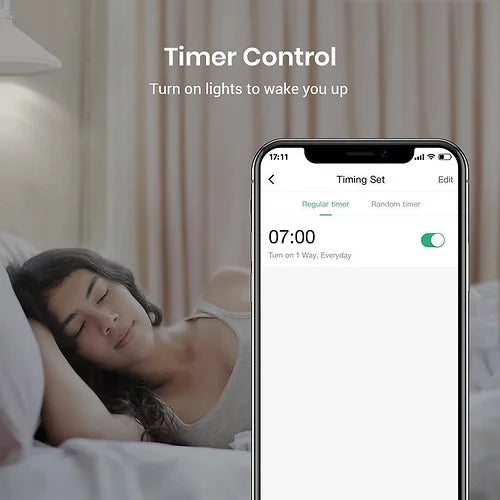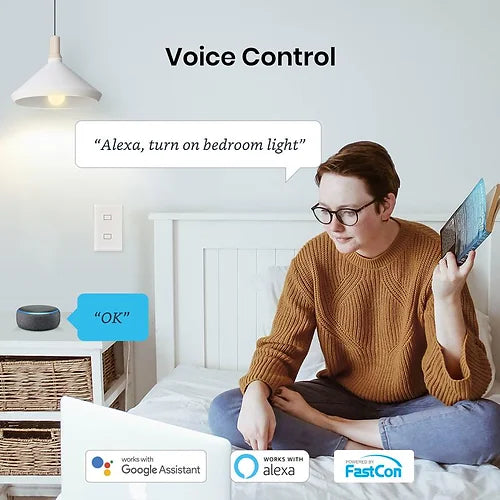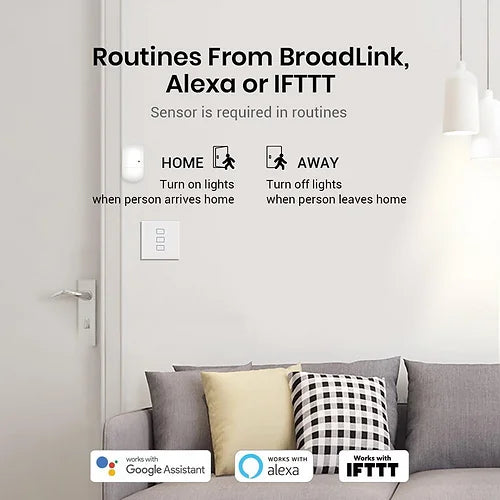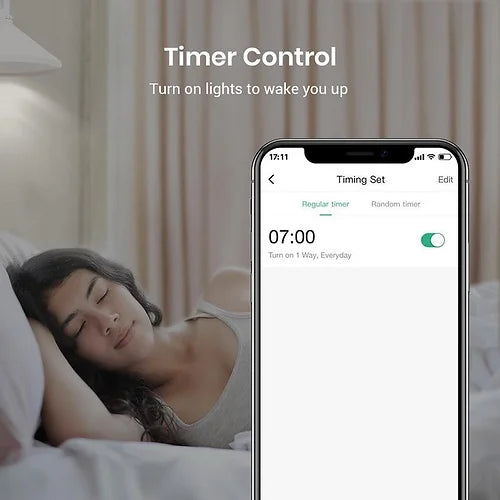BroadLink Smart Light Switch TC3
Delivery and Shipping
Delivery and Shipping
- Shipping Locations: We currently ship within UAE. Stay tuned for updates as we expand to serve GCC countries soon.
- Processing Time: Orders typically ship within 1-2 business days after purchase.
- Shipping Methods: We offer standard delivery with an estimated delivery time of 2 days.
- Shipping Costs: Shipping costs are calculated at checkout based on your order.
Light Switch With Smartphone & Voice Control
Description
Description
Broadlink Smart Light Switch TC3 Touch | No Wire Neutral, Broadlink S3 Hub Required
Broadlink Smart Light Switch offer you the real smart way to control your home lights, by Alexa, Google Home and Siri voice control or remote control on BroadLink App. No neutral wire required.
App Control: Use BroadLink App to remote control home lights from anywhere. Set up schedules to turn on/off with single timer, repeated timer, delay timer or random timer. Use Away Mode on Alexa to turn off all lights when you leave home.
Voice Control: Works with Alexa or Google Assistant (“BroadLink” skill). Just connect and control your lights with Echo or Google Home/Nest speakers. You can also use Siri on iPhone for voice control or use IFTTT for more potential home automations.
Scenes and routine: Create various scenes to meet your daily use, such as one button to turn on/off all lights or set up routines for automated controls such as when the door is opened, turn on lights.
- Timer Control
- Configurable Smart Button
- Delay Off
Simple Installation: No neutral required! 100% suitable for all houses and apartments with only live wire connections. Modularized design with full case protection and easy installation with step-by-step instruction. Replace the old wall light switches and make your home smarter. Max power 100W (LED) or 200W (INC) for each gang. NOTE: Wire connection is needed, a professional electrician will be highly recommended.
Steps to follow:
Set Up Hub: Download and install the latest “BroadLink” APP, and sign up a BroadLink account. Power on the hub and make sure it’s in setup mode. Tap “Add device” in app and follow the wizard to add hub in app.
Pair Light Switch: Power on light switch and turn on one of gangs with lights. Make sure it’s in pairing mode (LED flashes every 1s). Tap “Scan QR code” in app and scan the QR code on device to add light switch
Connect with Alexa: Find “BroadLink” skill in Alexa or google home APP, Link your BroadLink account, and the Smart Switch can be discovered by Alexa or Google home, just say “ Alexa / Google, turn on Light”.
Ready to make your home smarter? Get a BroadLink TC3 Smart Switch today!
Specifications
Specifications
-
Model
-
Dimension
-
Weight
-
Wireless Protocol
-
Material
-
Input
-
Output
Frequently Asked Questions
Frequently Asked Questions
Payment & Security
Payment methods
Your payment information is processed securely. We do not store credit card details nor have access to your credit card information.